How to edit user account details like Name, Teams, Role, or Email Address?
Remember that, only company admins and managers can edit account details for all users except other admin/manager accounts. Enterprise customers (admins) can edit email addresses for learners on the platform. For all other customers, the email address cannot be edited once the account has been created.
By default, the option to edit email addresses is disabled. If you need to have this option enabled in your company please contact the Support Team.
If you have permission, please follow the below steps to edit user account details:
Go to Admin Settings → Users section and Search for the user account you want to edit.
Please double-check the changes you have made and click on the “Save Changes” button.
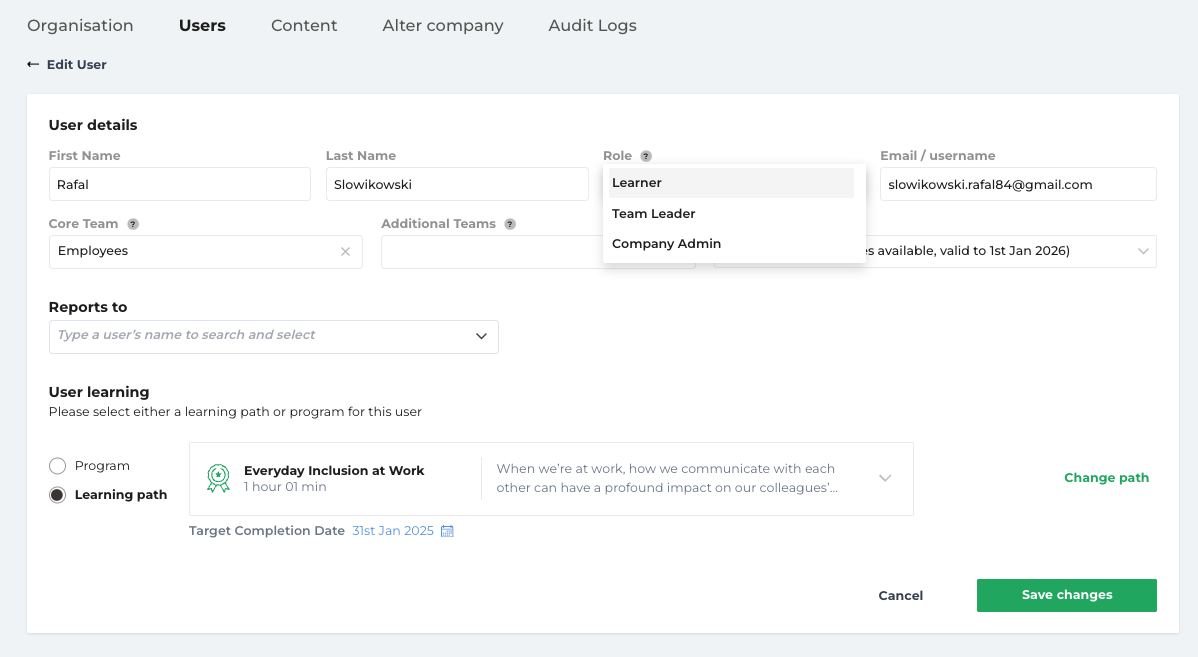
Fields that can be edited by company admins and managers:
Role (User, Team Leader, Admin)
First name or Last name
Core team(Learners can be assigned to only one core team)
Additional Team(Learners can be assigned to multiple non-core teams)
Teams they Manage (Only applicable when the user is a team leader, can be left blank)
Licence Pool
Password Reset(can be manually set at your end if the user is unable to login)
Learning Path OR Program details (Any change in learning details will remove them from their current path)
.png)